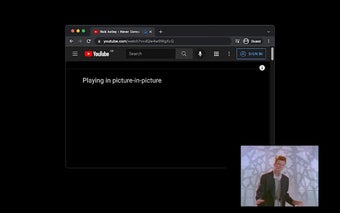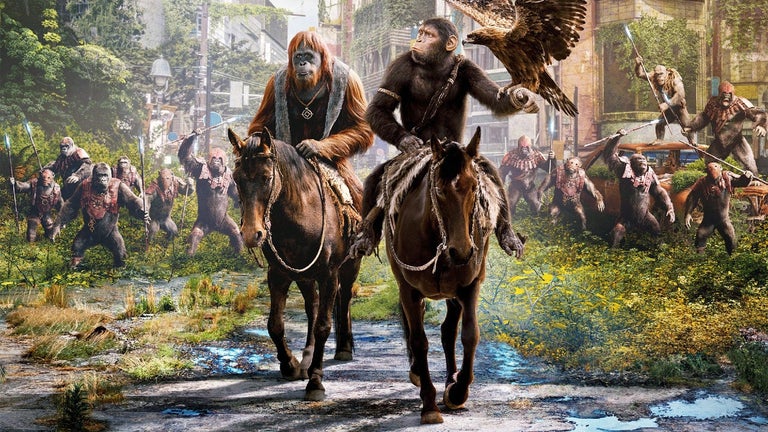Chrome PIP: Activate Picture-in-Picture
Chrome PIP is a free Chrome extension that allows users to activate Picture-in-Picture (PiP) mode. PiP is a feature that allows you to watch videos in a small floating window while you continue to browse the web or use other applications.
This extension is especially useful in situations where the media menu in Chrome is not visible, such as when using Progressive Web Apps. It also removes the `disablePictureInPicture` attribute on videos, enabling PiP mode even if the website has disabled it.
With Chrome PIP, you can easily switch to PiP mode with just a few clicks. Simply click on the PiP icon in the Chrome toolbar while watching a video, and the video will instantly transition to a floating window. You can then resize, move, or close the PiP window as needed.
Overall, Chrome PIP is a convenient and easy-to-use extension for activating Picture-in-Picture mode in Chrome. Whether you want to multitask while watching videos or overcome restrictions imposed by certain websites, this extension has you covered.